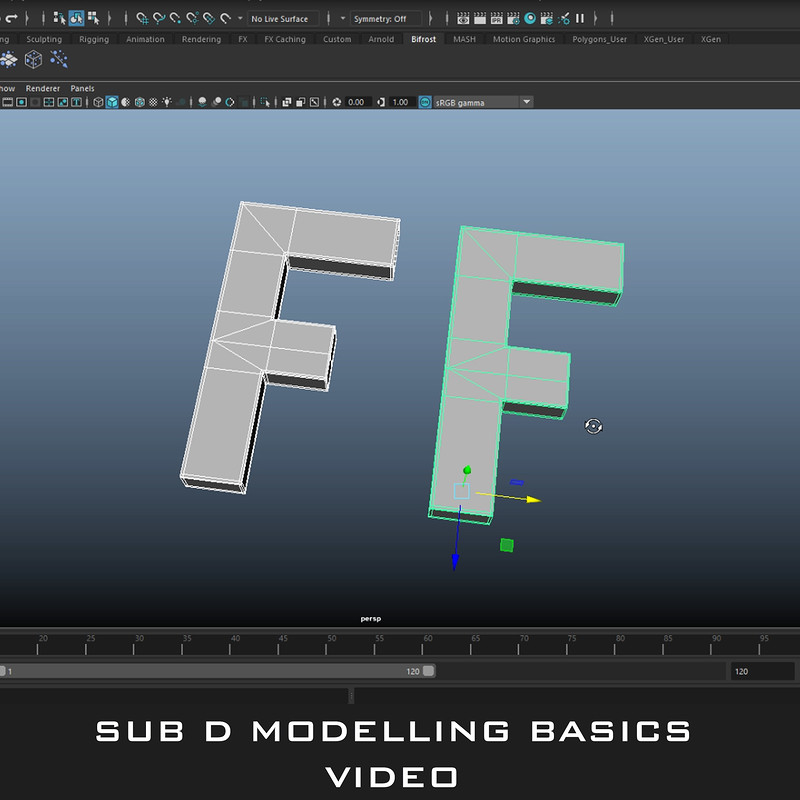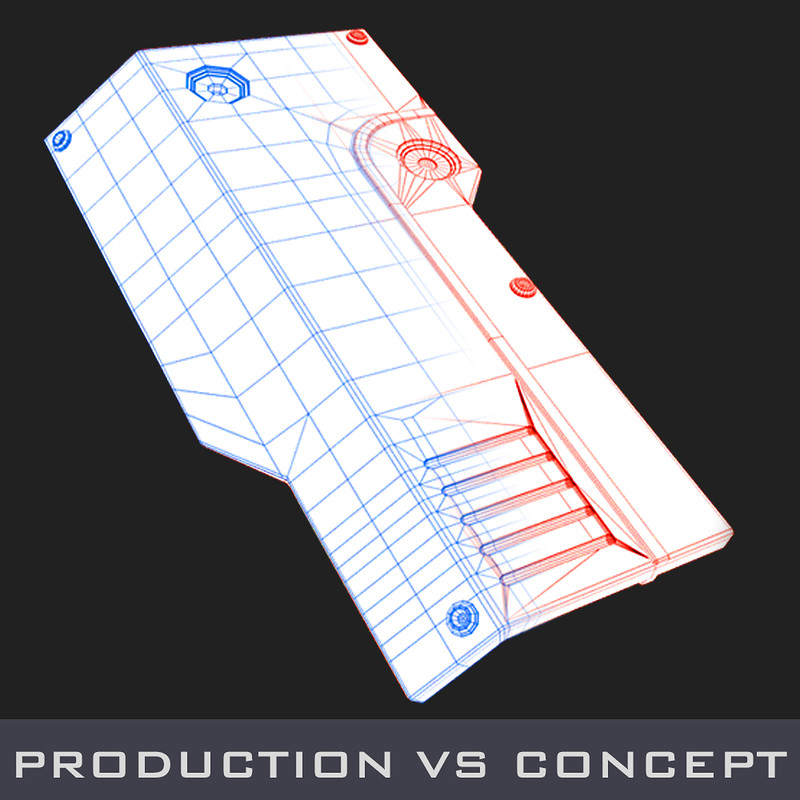Sub D topology Basics - Video
Fundamental Corner Execution
Fundamental Corner Extended
Inset Circle Fast
Inset Circle Accurate
Basic Pill Inset From Circle
Dealing With Triangles
Eliminating Poles
Redirecting Edgeloops
Repetitive Pattern Inset
Basic Piping and Flipping
Building Around Curved Cut
Basic Angled Panel
Sloped Box and Inset
Basic Pipe T
Basic Paneling Along a Surface
This is more geared towards people that just want to see my approach on different shapes and maybe pick up a trick or 2 in Maya. This stuff is all pretty basic by itself but in reality a lot of the more complex shapes are tackled with the same mindset, just on larger scales https://www.artstation.com/artwork/mYVE1 A lot of this stuff can be done with elements of things here
Usually i use hotkeys for everything but i tried to use the menus as much as i could and slow down a bit. The menus are accessed through holding
- Space bar
- ctrl + right click
- shift +right click
If anyone has any specific stuff they want to see how to tackle it, i could always add more to this post. ALso ask any questions you want, i am sure i brushed over a lot while working